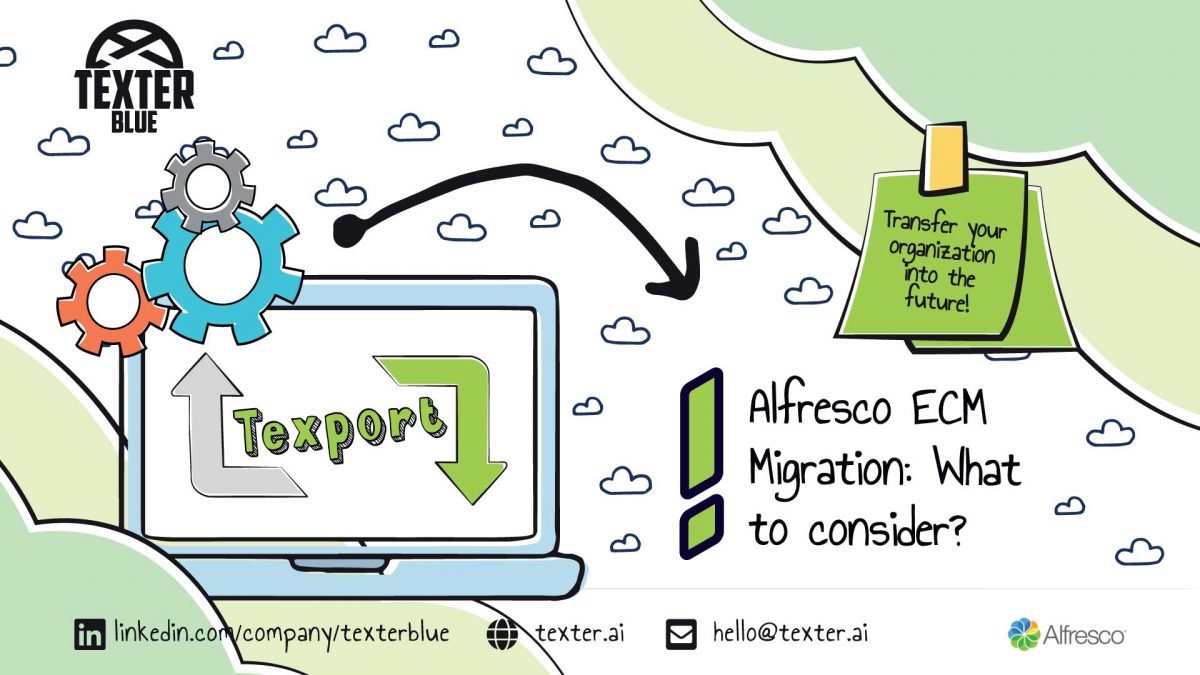There is a growing trend towards migrating from on-premises systems to the cloud. Migrating your content can be tricky. It requires a lot of planning and preparation. There are some aspects that need to be considered before the process even starts.
What to consider?
Cost benefits
This is one of the first things to consider. While the migration can sometimes be a time-consuming and expensive process, after careful evaluation and planning, the cost benefits will become more apparent. Some can be realized immediately and others over time.
Content
When migrating your content, there are some key aspects that need to be considered, such as:
- Volume of data – The volume of data that needs to be migrated can have a significant impact on the migration process, including the time required to complete the migration and the resources required to perform it.
- Quality of data – Data quality is critical to ensure that the migrated content is accurate, complete, and consistent. It’s important to evaluate the data quality of the content that is being migrated and ensure that any data cleansing or data transformation processes are performed before the migration
- Types of content – These can be, images, videos, documents, and other types of digital assets. It’s important to ensure that the content types that you need to migrate are supported in the cloud-based system.
- Metadata – It’s important to ensure that the metadata is evaluated and mapped accurately during the migration process to ensure that the migrated content is properly classified and easily discoverable in the cloud-based system.
- Folder structure – This can be the perfect time to consider if the current folder structure used is the most optimal or if changes can be made, to improve performance.
Database
As you know, your database is extremely important and obviously must me migrated as well. Some considerations to have before doing that are:
- Structure – It’s important to evaluate the database structure of the on-premises system and ensure that it is compatible with the cloud-based system.
- Data migration – It’s important to ensure that the data is migrated accurately and completely from the on-premises database to the cloud-based database. This includes migrating not only the content and metadata but also user accounts, access control policies, and other configuration data.
- Size – The database size also needs to be considered when planning the migration.
- Data preservation – If you need to maintain creation time and modification dates of files, this will also be something to consider. It can be done by including the relevant metadata.
Security
Security is paramount and should never be forgotten. It’s important to ensure that the system provides adequate security features to protect against unauthorized access, data breaches, and other security threats. Data privacy should also be considered, ensuring that sensitive data is encrypted during transmission and at rest, and that access to data is controlled based on user roles and permissions.
Migration timeline
While planning your migration, it’s important to have a proper timeline. You should decide if there are certain applications that need to be migrated by a specific date or if the migration can be phased. If you go with a phased migration, you should still start with more recent and important data and leave the older less accessed data for later stages.
There are multiple migration approaches that you can choose from, such as:
- All at once – As the name says, all your content is migrated in one go. The downside of this approach is that it requires some downtime for your current system.
- Bulk migration – This approach lets you access your existing system while the migration is occurring, and afterwards, new information is synced and users are connected to the new one, without downtime. This is the most common approach.
- Over time – This is the phased migration approach discussed. An example would be, migrating specific departments one at the time.
- On-demand – This migration occurs when specific content is requested. Most of the content remains in the previous system, and when users request it, it is then migrated.
As you can see, there are many considerations to be had when migrating your content and databases.
Texport: Alfresco Exports & Imports
Introducing a new mindset for upgrades and content transfer, we’ve developed a solution that exports and imports at object level supporting all Alfresco object types and it carries the symbology of true export.
Texport will be your best friend when you need to migrate content. It has a wide array of support, such as:
- Content
- Metadata
- Relationships
- Permissions
- Versions
- Etc.
It gives you full control over what to do with your content, either choose to move everything, archive specific content, or dispose of it entirely, keeping your database optimized, while keeping a record of all imports and exports executed.
Texport provides the opportunity to implement a clever digital transformation to the way the organisation interacts with their digital content, consolidating and enriching data.
Download here the Texport – Alfresco Exports & Imports – DataSheet:
By submitting you confirm that you have read and agreed with our Privacy Policy.
If you’re struggling with your digital transformation, remember… you are not alone in this… Texter Blue is here to help you providing the best results! Make sure you read our news and articles and contact us.