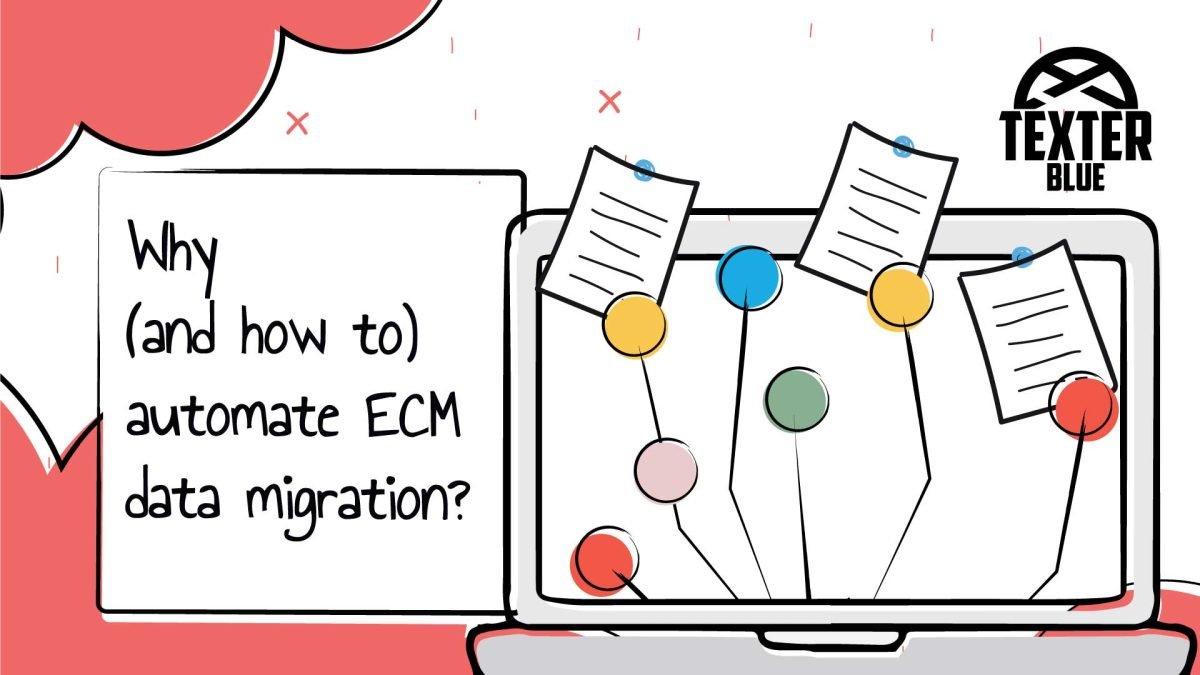The use of automation has proven to enhance efficiency and consistency. Research indicates that globally, office workers spend a significant portion of their year on administrative tasks, costing companies large amounts annually. By reducing the time spent on manual tasks, through automation, employees can focus more on strategic activities, potentially increasing productivity
Migrating data either to a new system, or to the cloud, doesn’t need to be a hassle.
In this article, we’ll discuss why and how to automate data migration.
Why automate data migration?
Companies tend to be cautious about adopting new technologies, especially when it concerns their data. This approach is beneficial, as chasing every new trend without thorough research can lead to issues.
Still, there are substantial benefits to automating an ECM migration. Here are a few key benefits to consider:
1) Efficiency and speed
Automated tools can transfer large volumes of data faster than manual processes, cutting down the time required for migration. Automating repetitive tasks speeds up the migration process, allowing for quicker project completion and minimizing downtime.
2) Accuracy and consistency
Automation minimizes the risk of human errors that can occur during manual data entry or transfer, ensuring greater accuracy. Automated processes ensure that data is transferred consistently and accurately, maintaining its integrity.
3) Cost savings
By reducing the need for extensive manual labor, automation can lead to significant cost savings.
4) Scalability
Automated tools can handle large volumes of data efficiently, making it easier to scale up the migration process. Automation can be adapted to different types and sizes of data migration projects, providing flexibility for various organizational needs.
5) Enhanced security
Automated tools often come with robust security features to ensure data is protected during transfer, reducing the risk of data breaches while helping in ensuring compliance with regulatory standards by providing audit trails and consistent application of security measures.
6) Reporting and monitoring
Automation tools often provide real-time monitoring and reporting capabilities, allowing for immediate detection and resolution of issues.
How to automate data migration?
To streamline the migration process, automation is key. Automating data migration not only saves thousands of work hours but also ensures greater accuracy and efficiency. Here are some tips on how to automate data migration into an ECM system:
1) Define objectives
Clearly define the objectives and requirements for the migration. This involves outlining the scope of the migration, identifying the types of data to be migrated, and setting clear goals for the process, such as minimizing downtime and ensuring data integrity.
2) Assess current data
Conduct a thorough assessment of the current systems and data. This step includes identifying data formats, structures, and any potential issues like duplicates or corrupt files.
3) Develop a scalable process
Once the assessment is complete, develop a repeatable and scalable process that can handle various types of data inputs and produce structured, formatted outputs. It’s important to design a process that can be scaled up or down depending on the volume of data to be migrated.
4) Scanning, formatting and identifying
Batch scanning all paper documents and applying Optical Character Recognition (OCR) converts them into digital format with minimal human intervention, reducing the likelihood of errors.
Formatting the document metadata according to the target ECM system’s requirements is crucial. Standardizing metadata ensures consistency in naming, categories, and locations.
Use automated tools to identify, categorize, and locate digital files according to the organization’s rules. Automating the naming process helps maintain consistency and organization throughout the migration.
5) Storing and monitoring
Automatically store the files in predefined workflows within the ECM system, ensuring that new files are properly logged. Throughout the migration process, continuous monitoring and validation are essential to catch and resolve any issues promptly. Validate the migrated data to ensure accuracy and completeness.
Texport: Alfresco Exports & Imports by Texter Blue
Introducing a new mindset for upgrades and content transfer, we’ve developed a solution that exports and imports at object level supporting all Alfresco object types and it carries the symbology of true export.
Full Support – Supports content, metadata, relationships, permissions, versions, tags, categories, sites-memberships, and all other repository node relations from a source Alfresco repository to any target Alfresco instance.
Optimized – Multi-threaded tool that leverages low level OS and cloud resources via its close relation with Python, as such it’s fully optimized for export/import throughput, ingestion rates of up to 2800 nodes/sec.
Native S3 – Native S3 support allowing full repository bidirectional transfer from a normal fileContentStore into an S3ContentStore
Clean Data – Move all content or choose to archive or dispose certain areas of the repository – for example the archiving part of the audit-trail to increase database performance.
Record – Keep a record of all exports and imports executed for validation and data quality purposes. It ships with an ElasticShearch integration, providing robust dashboards in Kibana for content transfer executions overview.
Cloud Ready – Container friendly and Cloud ready, adding security and backup options in future relations.
A clever digital transformation…
Texport provides the opportunity to implement a clever digital transformation to the way the organisation interacts with their digital content, consolidating and enriching data – tagging, categorising, auto-classification, applying AI – thus increasing efficiency and optimising the investment.
Download here the Texport – Alfresco Exports & Imports – DataSheet:
By submitting you confirm that you have read and agreed with our Privacy Policy.
TML: Texter Machine Learning by Texter Blue
Your content and data are the foundation upon which your business operates, and critical decisions are made. Recent advancements in AI in areas such as image and natural language processing have enabled a whole new level of automatic extraction of information and data analysis that power the automation of key business processes not possible until now.
- Process your data with different AI engines, integrating the results.
- Supports several data formats: images, video, text, etc.
- Generate new content and document versions based on AI results.
- Store extracted information in metadata, enabling further processing and process automation.
- On cloud or on-premises – in case you don’t want data to leave your private infrastructure.
- Compatible with several different ECM providers
- Ability to develop custom AI models to target your specific needs and data.
AI is essential to remain relevant!
The adoption of AI in modern organisations is essential to remain relevant and competitive, optimising efficiency, empowering new business opportunities and freeing critical human resources to specific value-added tasks.
Download here our TML – Texter Machine Learning – Datasheet:
By submitting you confirm that you have read and agreed with our Privacy Policy.
If you’re struggling with your digital transformation, remember… you are not alone in this… Texter Blue is here to help you providing the best results! Make sure you read our news and articles and contact us.